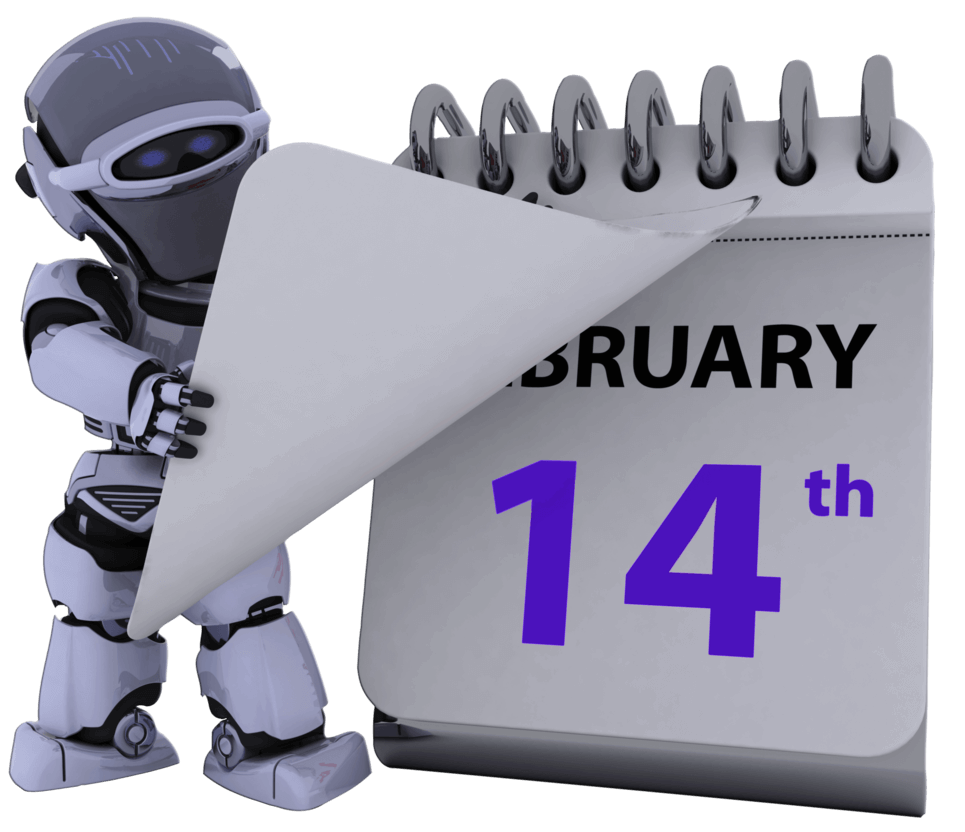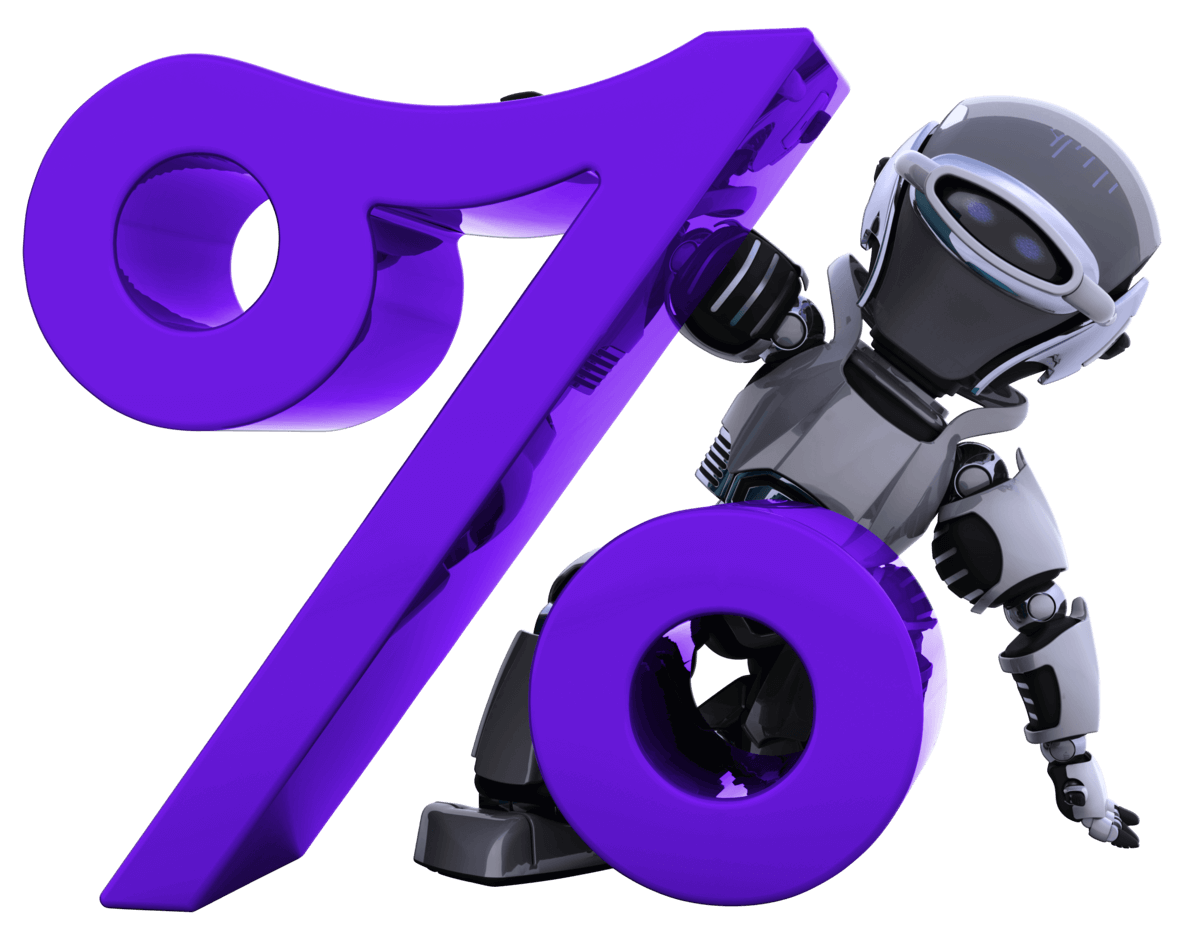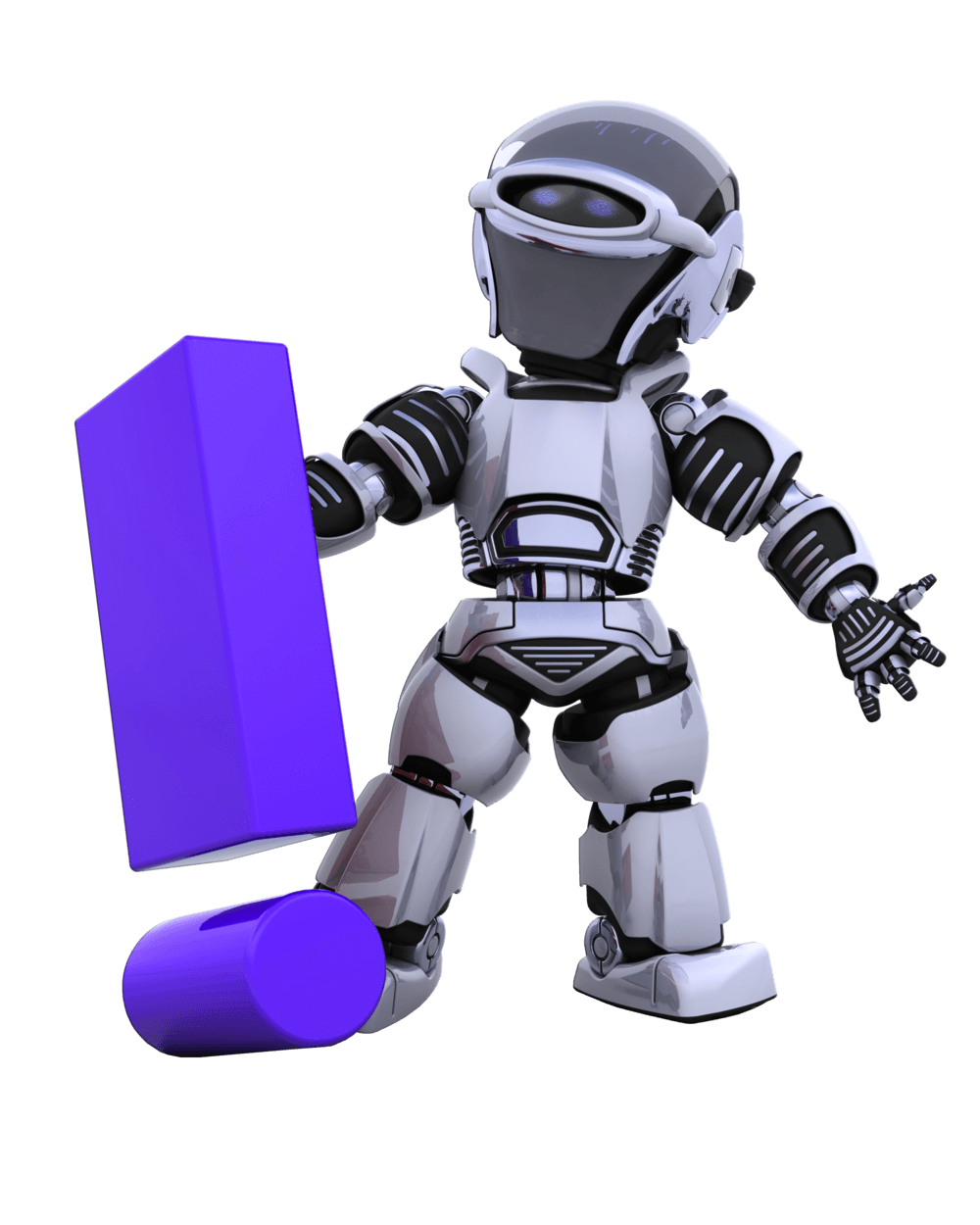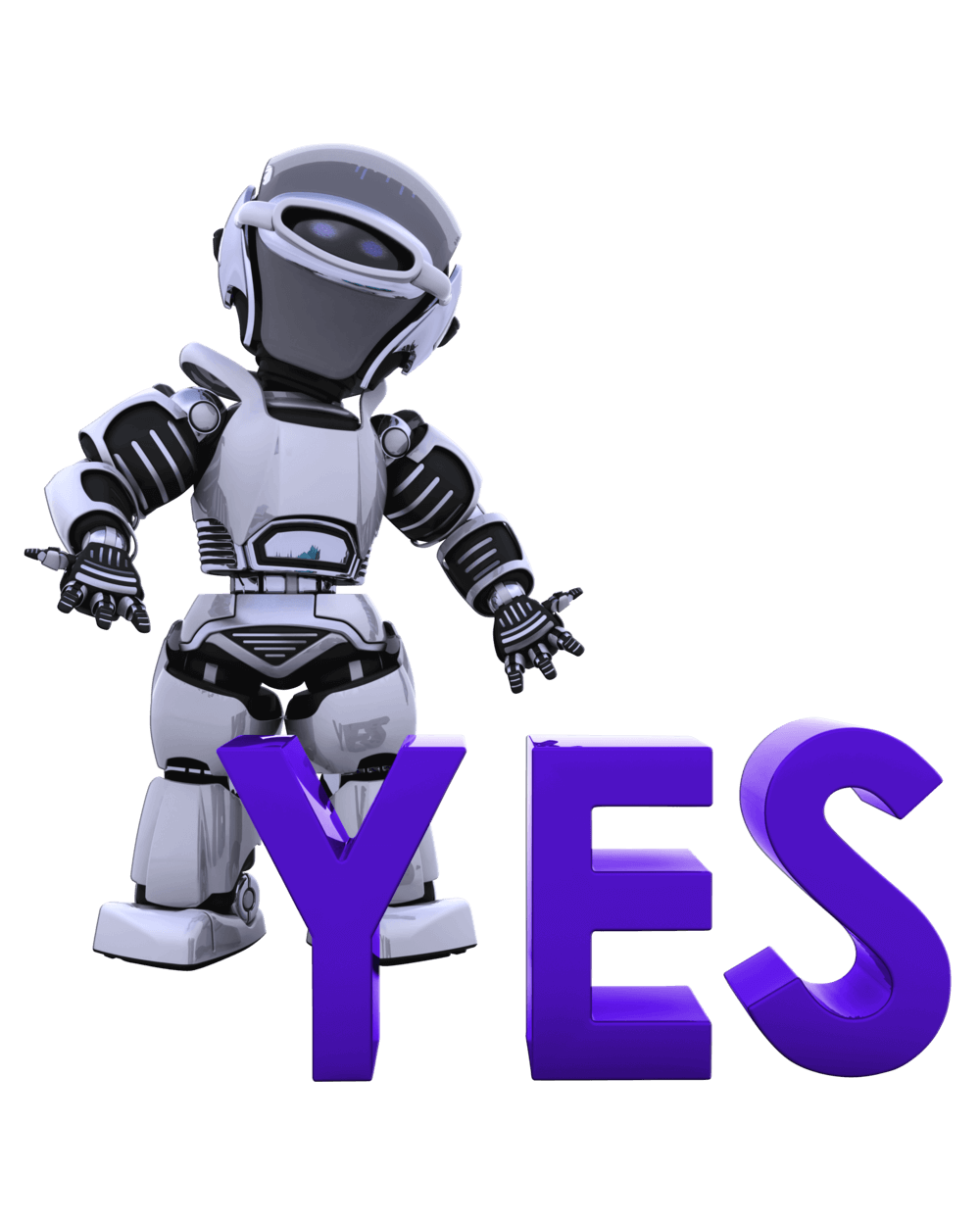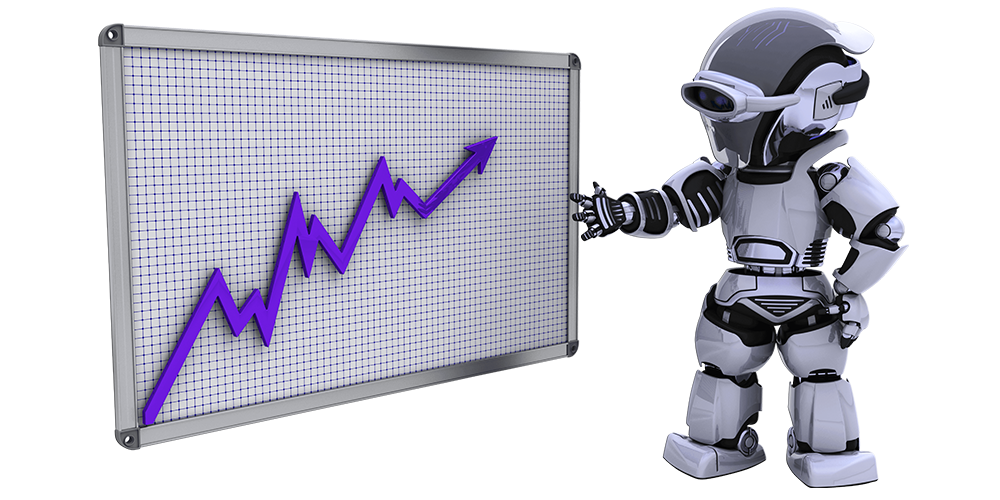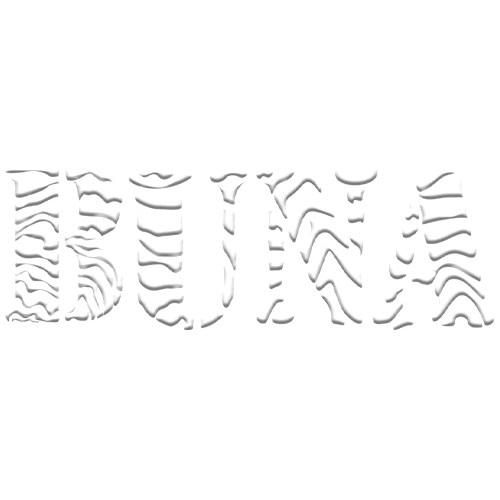We Turn Digital Marketing Into Profit
By building a customer list on Messenger, IG & SMS
We’re here to install cutting-edge strategies to skyrocket your ticket sales and bday/booth bookings.
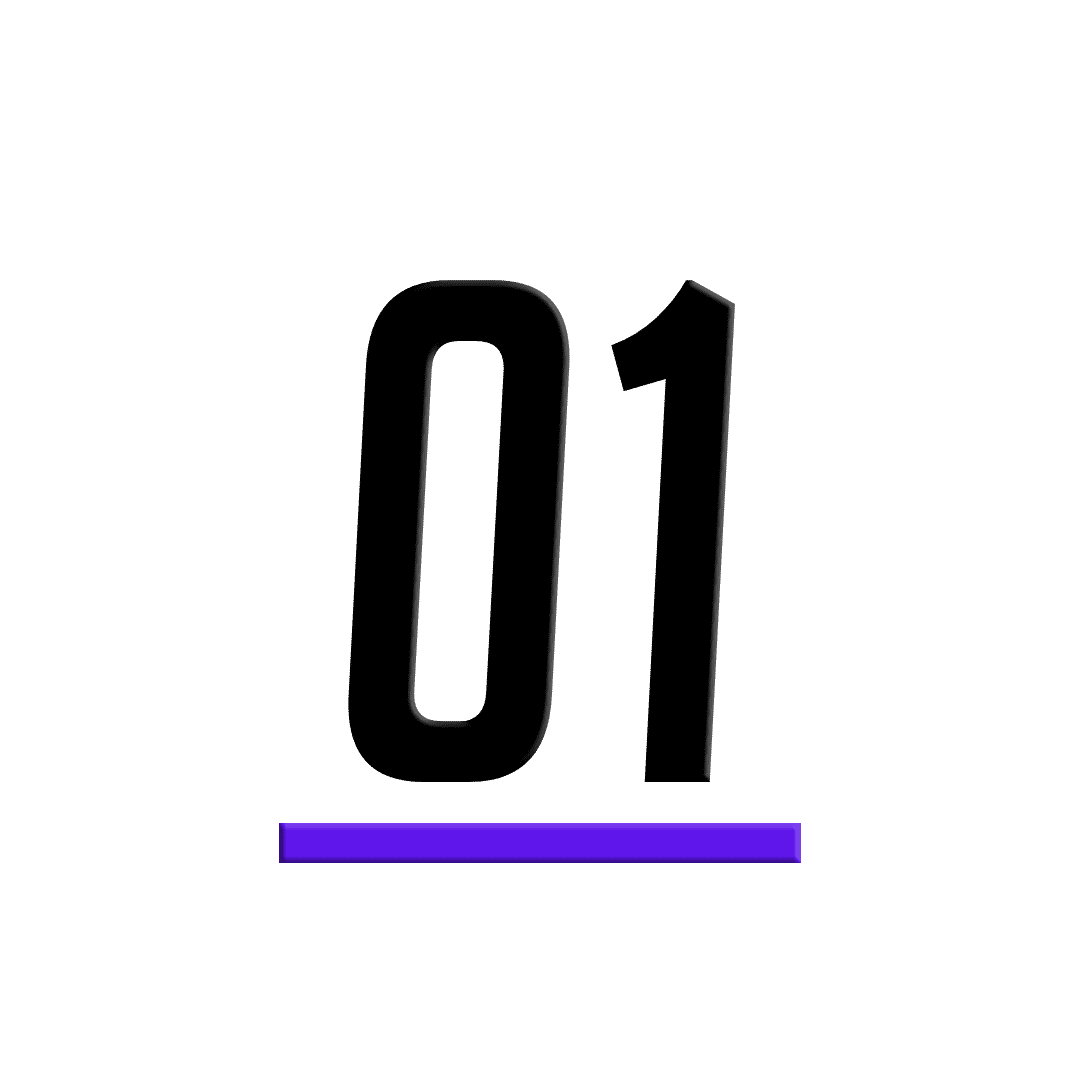
Attract
We use both paid and organic sources to generate a flow of customers by offering enticing bday deals and giveaways. Additionally, we recruit new promoters and incorporate existing ones into the affiliate program.
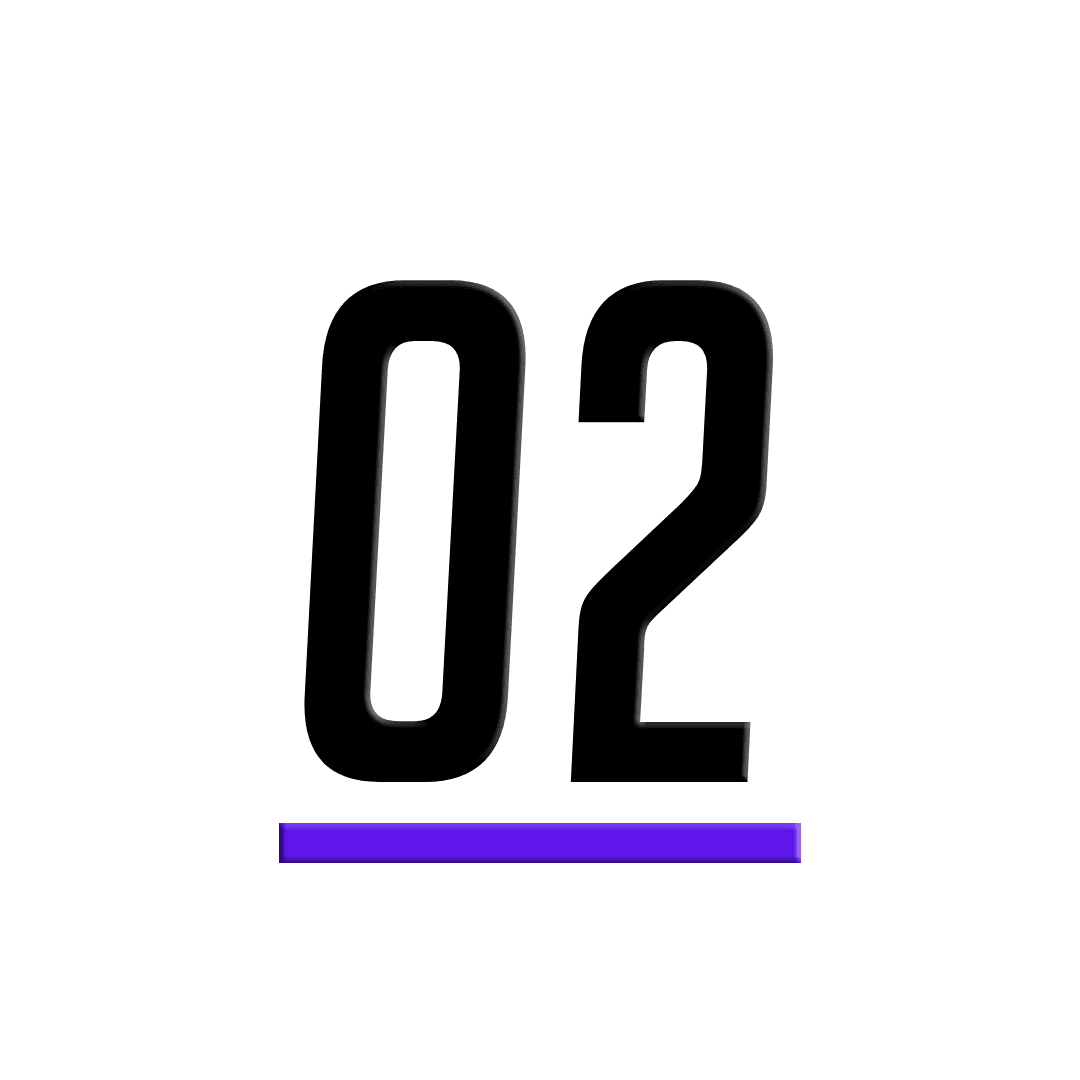
BUILD
We gather emails, phone numbers, birthdates, and opt-ins for FB Messenger/IG DM recurring notifications. Furthermore, we reward promoters with commissions for enrolling new members in the loyalty program.
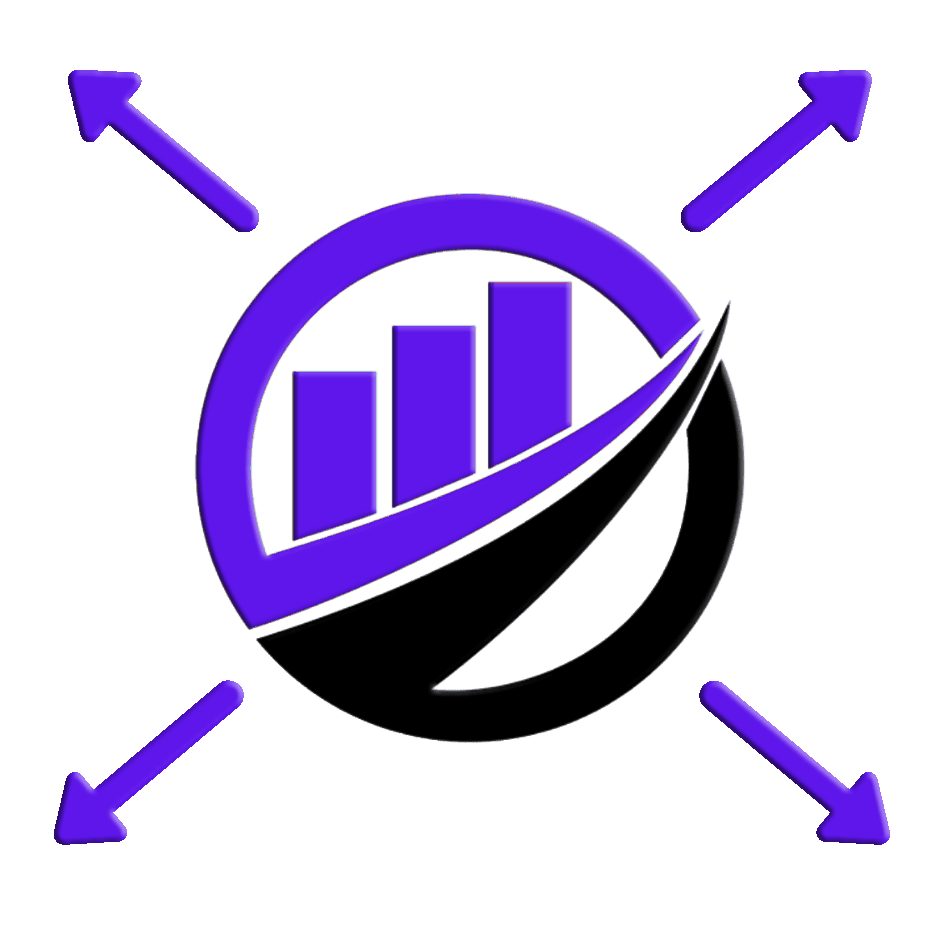
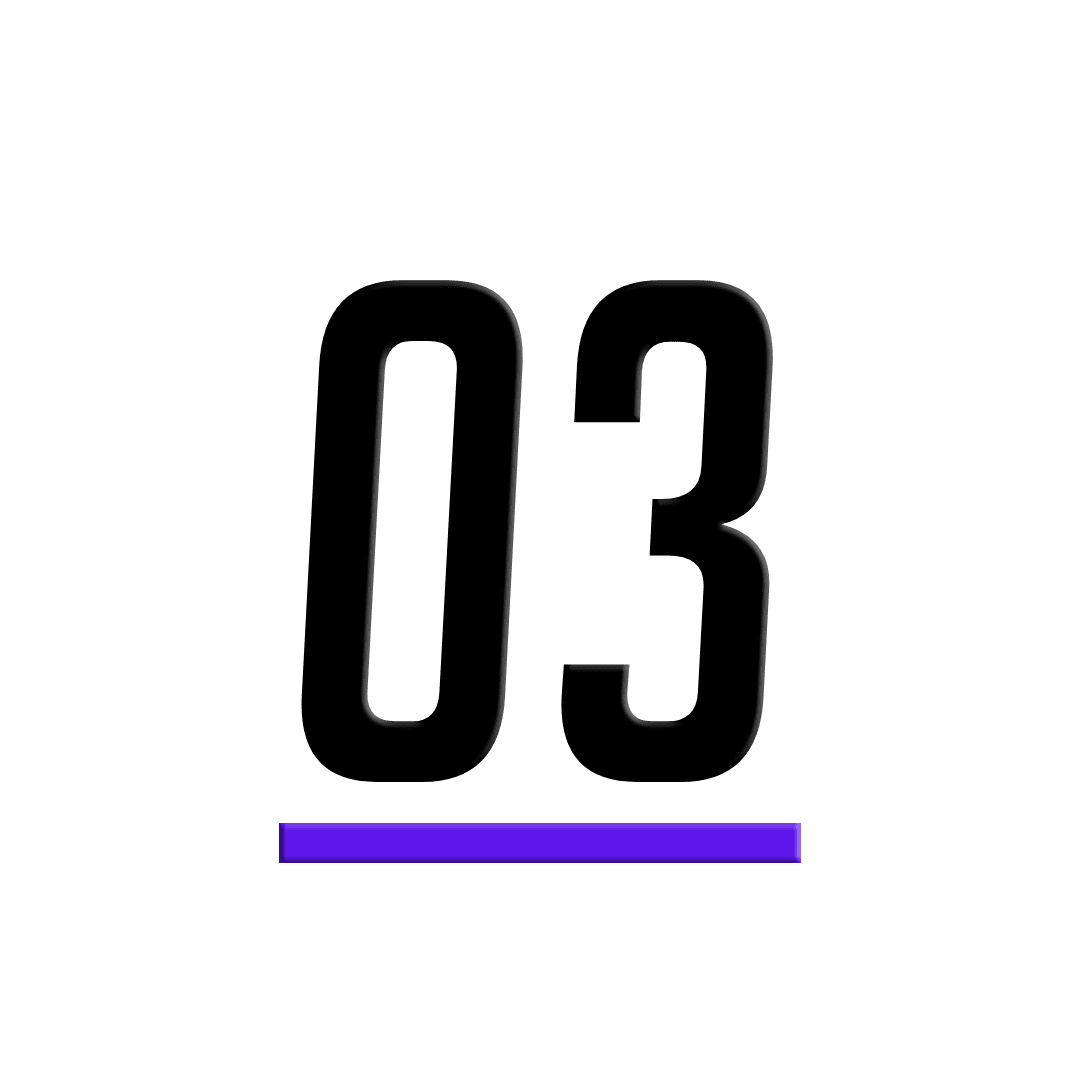
GROW
We increase event ticket sales and bookings for bdays/booths through ongoing FB Messenger and IG DM notifications. Promoters will also earn commissions for selling Eventbrite tickets and in-person door tickets.
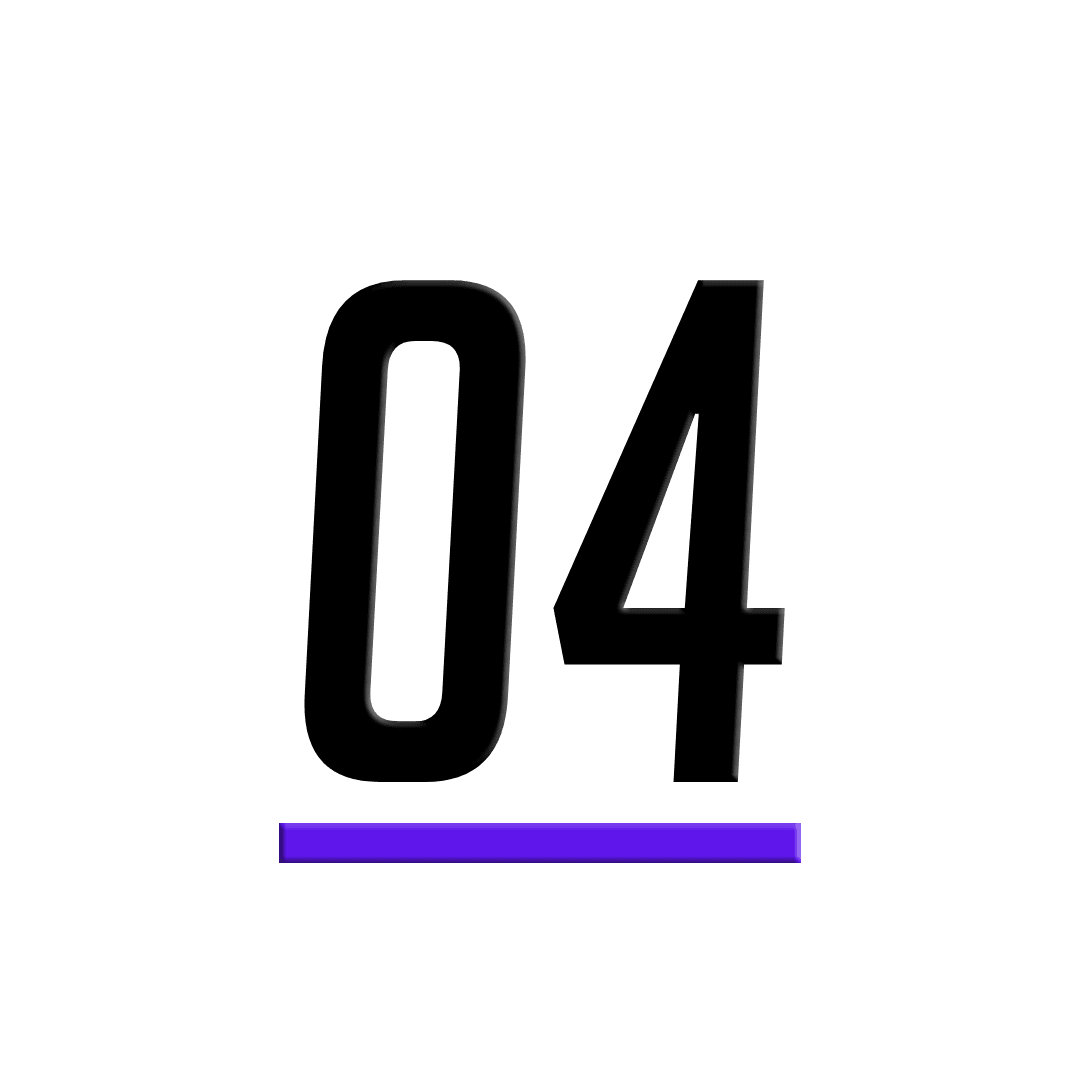
Nurture
We send surveys to past ticket and booth buyers, sharing their feedback with you to help make improvements to your club. Moreover, we encourage more Google reviews to boost your search ranking higher.
WHY CHOOSE US?
We aren’t your typical digital marketing agency
Next Level Nightclubs is an agency that helps venues understand and realize the opportunity gaps online within their industry. We live and breathe digital marketing, and in an industry that is constantly shifting and changing shape, it’s our business to stay ahead of the curve. Our team operates by learning, educating, innovating, creating, and above all, delivering results.
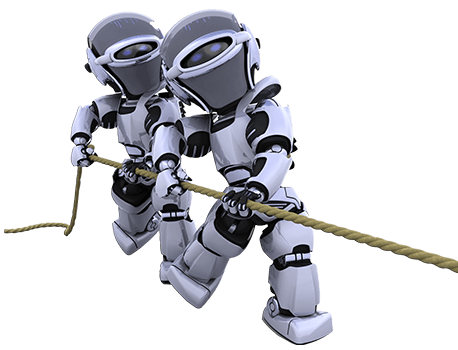
WE'RE A PART OF YOUR TEAM
We’re not here to replace your current marketing staff; we aim to collaborate with them to seamlessly integrate new cutting-edge marketing strategies.
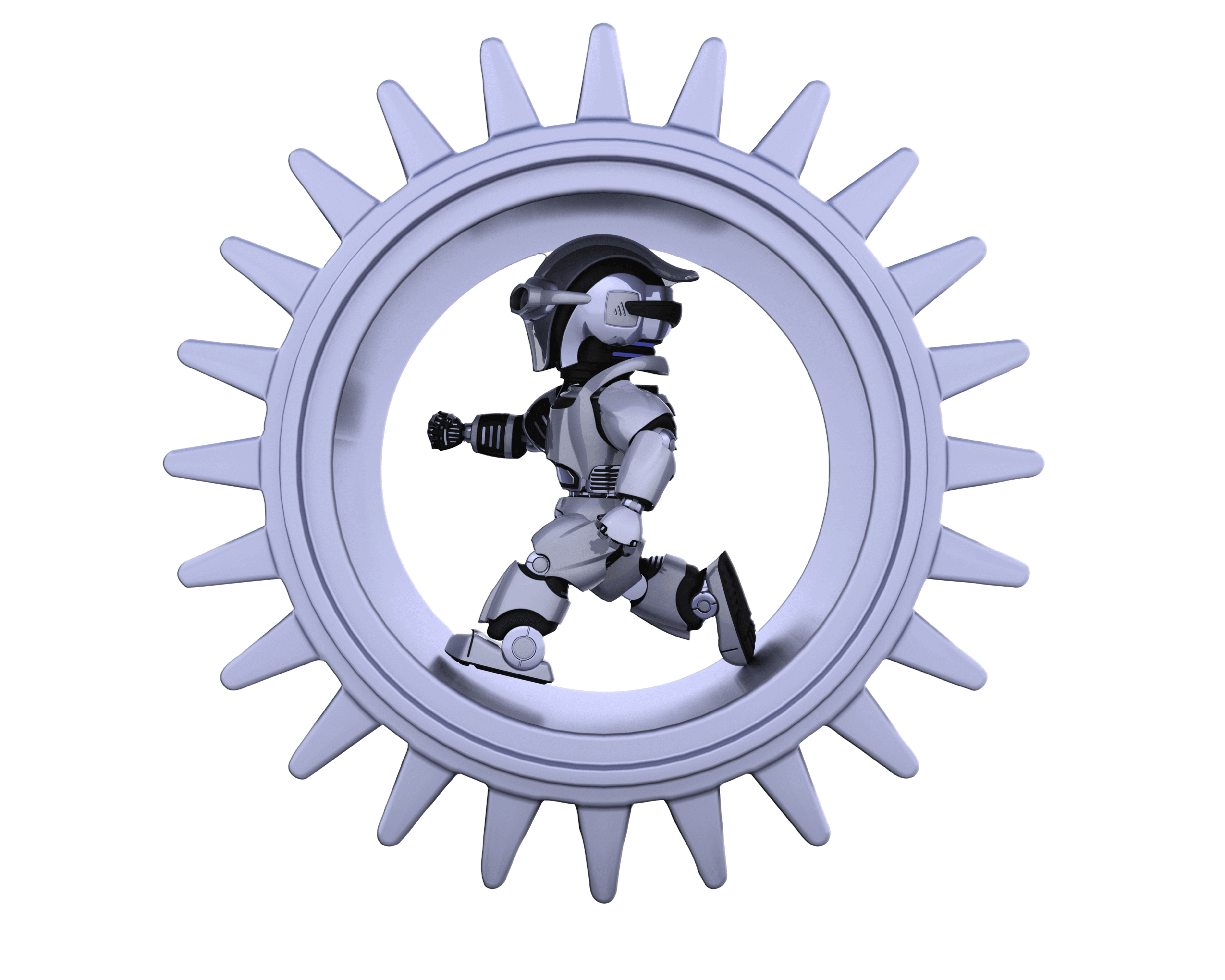
LASER FOCUS ON NIGHTCLUBS
Unlike agencies spanning multiple industries, we specialize only in nightclubs. This allows us to understand the industry inside out, from every angle.
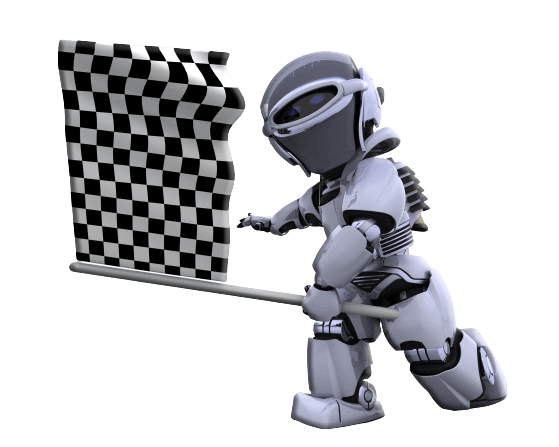
WE MAKE YOU SIGNIFICANT ROI
Our core goal is a significant return on investment. We provide a transparent analytics dashboard, ensuring you’re always aware of tangible results.
NAVIGATION

© 2023 Next Level Nightclubs